Revision control
Copy as Markdown
## High level firefox sync interactions
On a high level, Firefox Sync has three main components:
- The Firefox Account Server: Which uses oauth to authenticate and provide users with scoped access. The FxA Server also stores input that will
be used by the **clients** to generate the sync keys.
- Firefox: This is the firefox app itself, which implements the client logic to communicate with the firefox account servers, generate sync keys,
use them to encrypt data and send/receive encrypted data to/from the sync
storage servers
- Sync Storage Server: The server that stores **encrypted** sync data. The clients would retrieve the encrypted data and decrypt
it **client side**
Additionally, the token server assists in providing metadata to Firefox, so that it knows which sync server to communicate with.
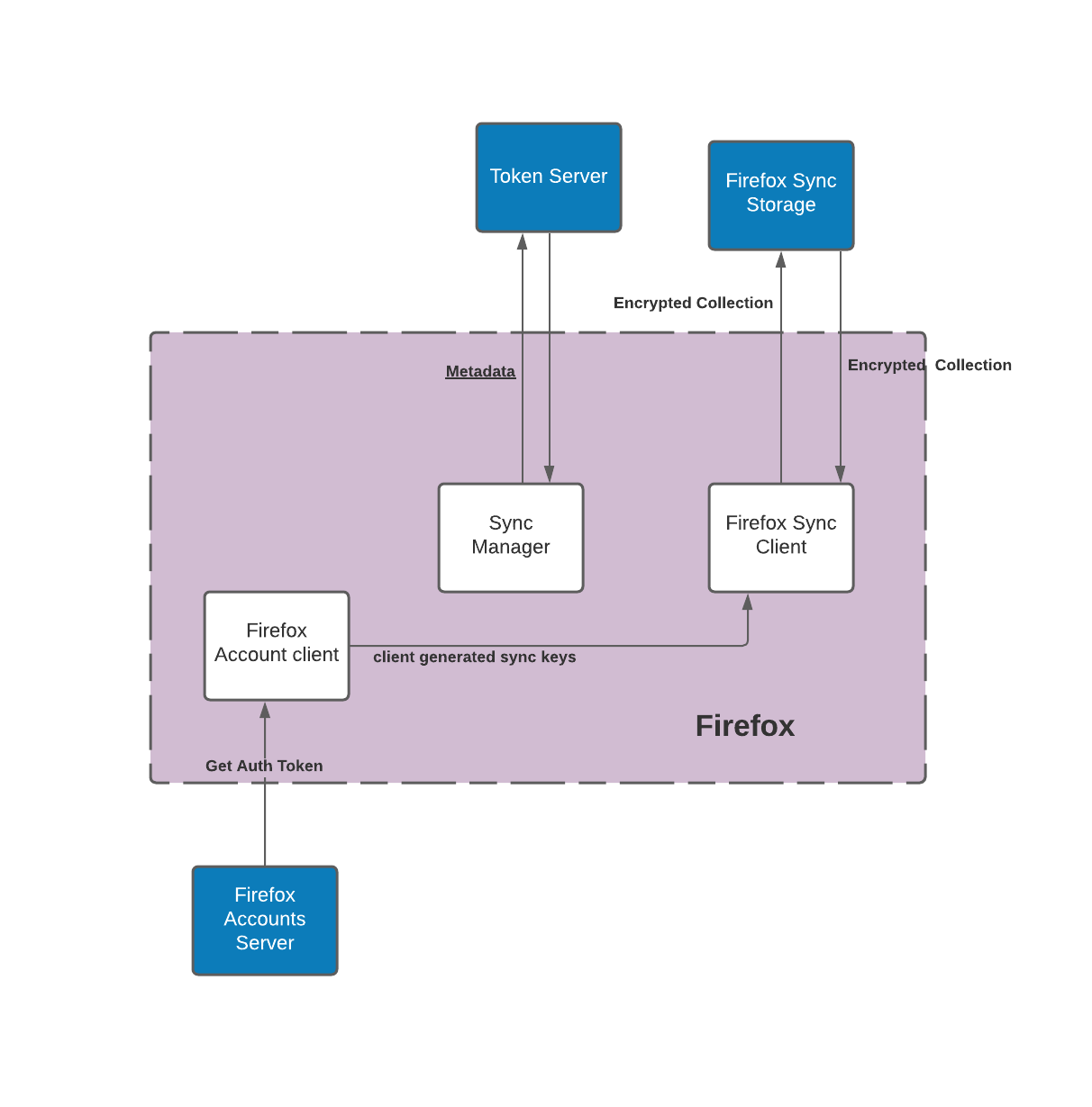
## Multi-platform sync diagram
Since we have multiple Firefox apps (Desktop, iOS, Android, Focus, etc) Firefox sync can sync across platforms. Allowing users
to access their up-to-date data across apps and devices.
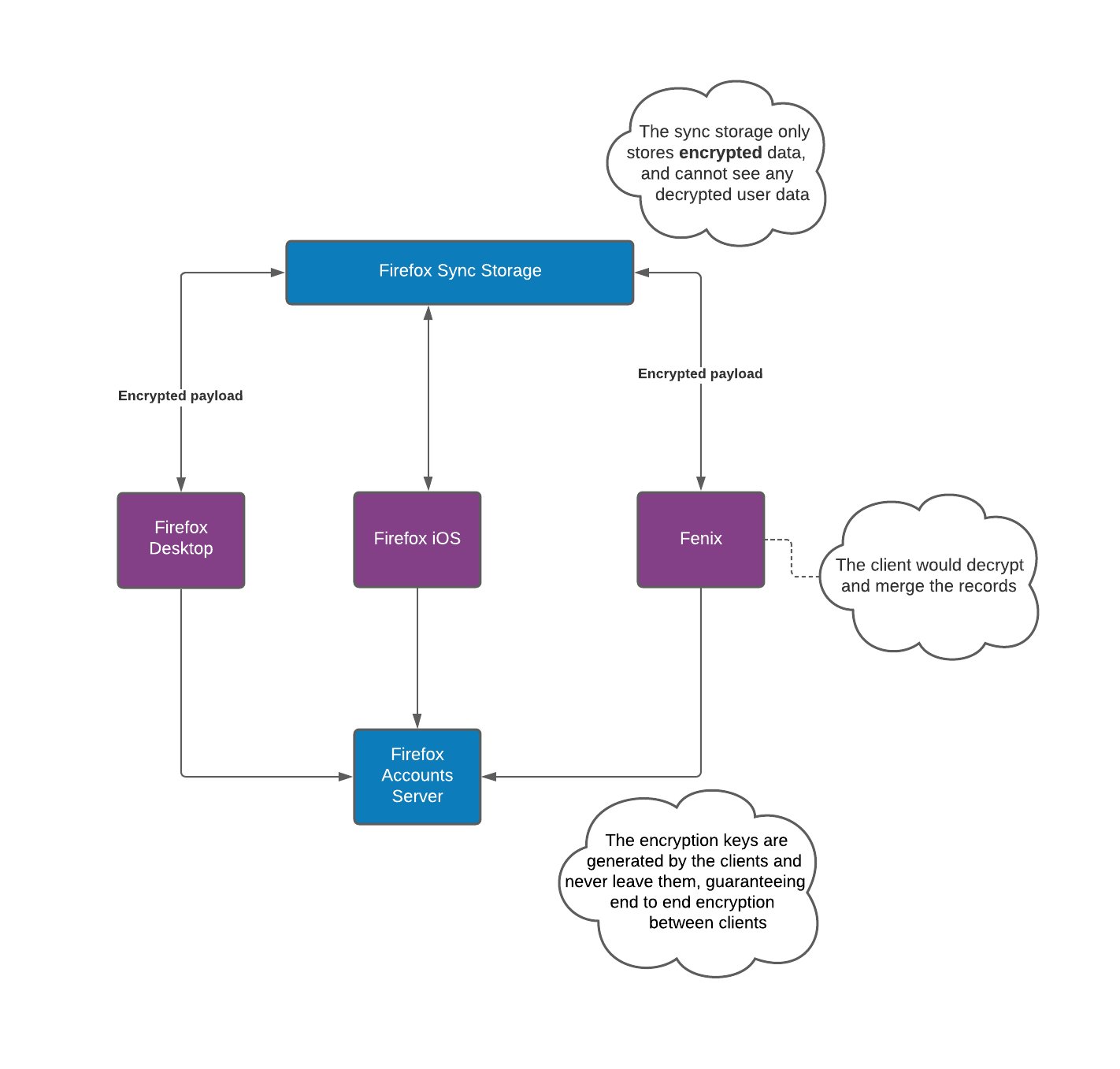
### Before: How sync was
Before our Rust Components came to life, each application had its own implementation of the sync and FxA client protocols.
This lead to duplicate logic across platforms. This was problematic since any modification to the sync or FxA client business logic
would need to be modified in all implementations and the likelihood of errors was high.
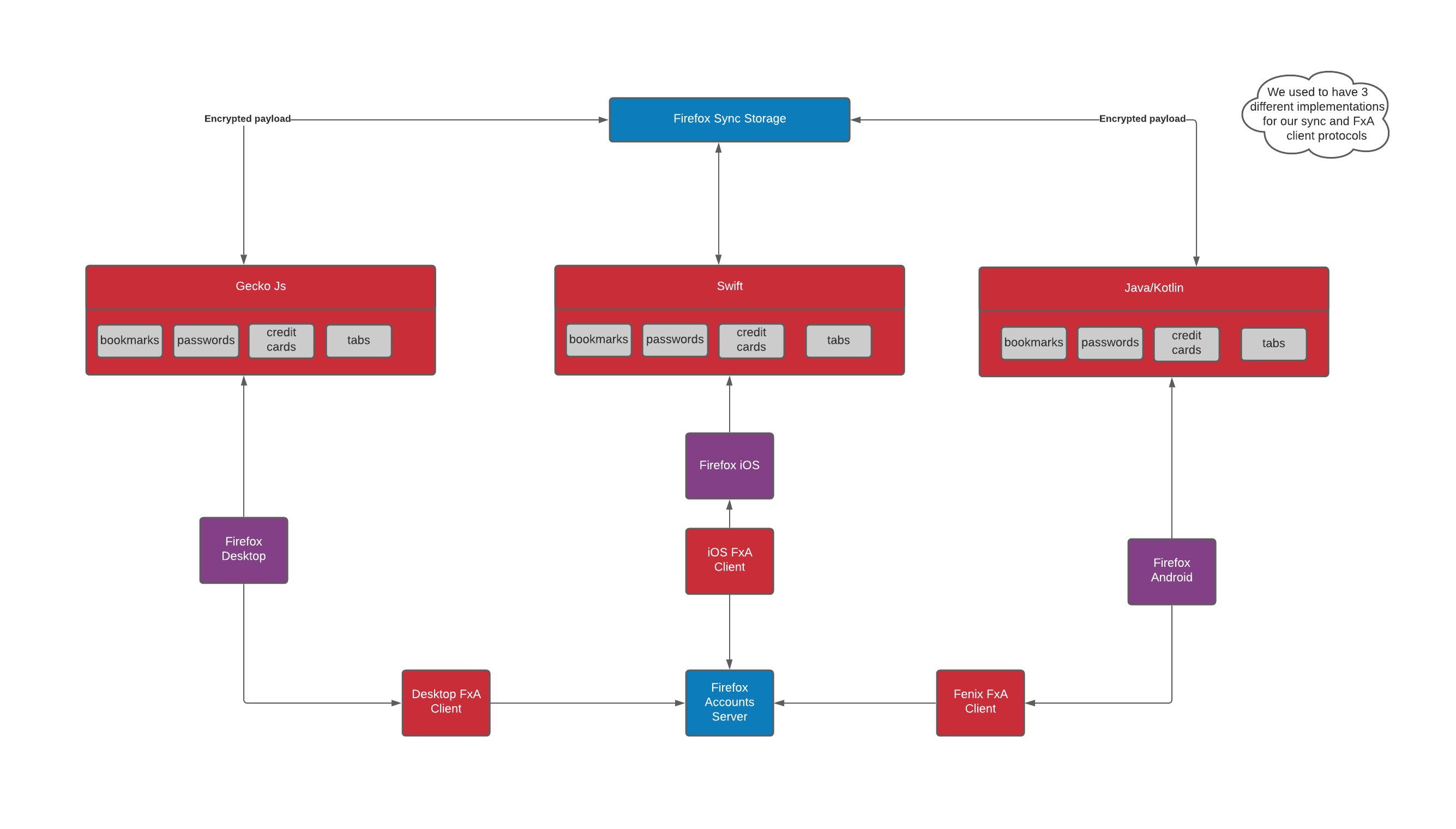
### Now: Sync is starting to streamline its components
We have updated much of our sync implementation to use our Rust Components strategy on mobile. Additionally, Firefox Desktop also uses
two Rust components (Tabs and Web Extension Storage).
The Rust components not only unify the different implementations of sync, they also provide a convenient local storage for the apps.
In other words, the apps can use the components for storage, with or without syncing to the server.
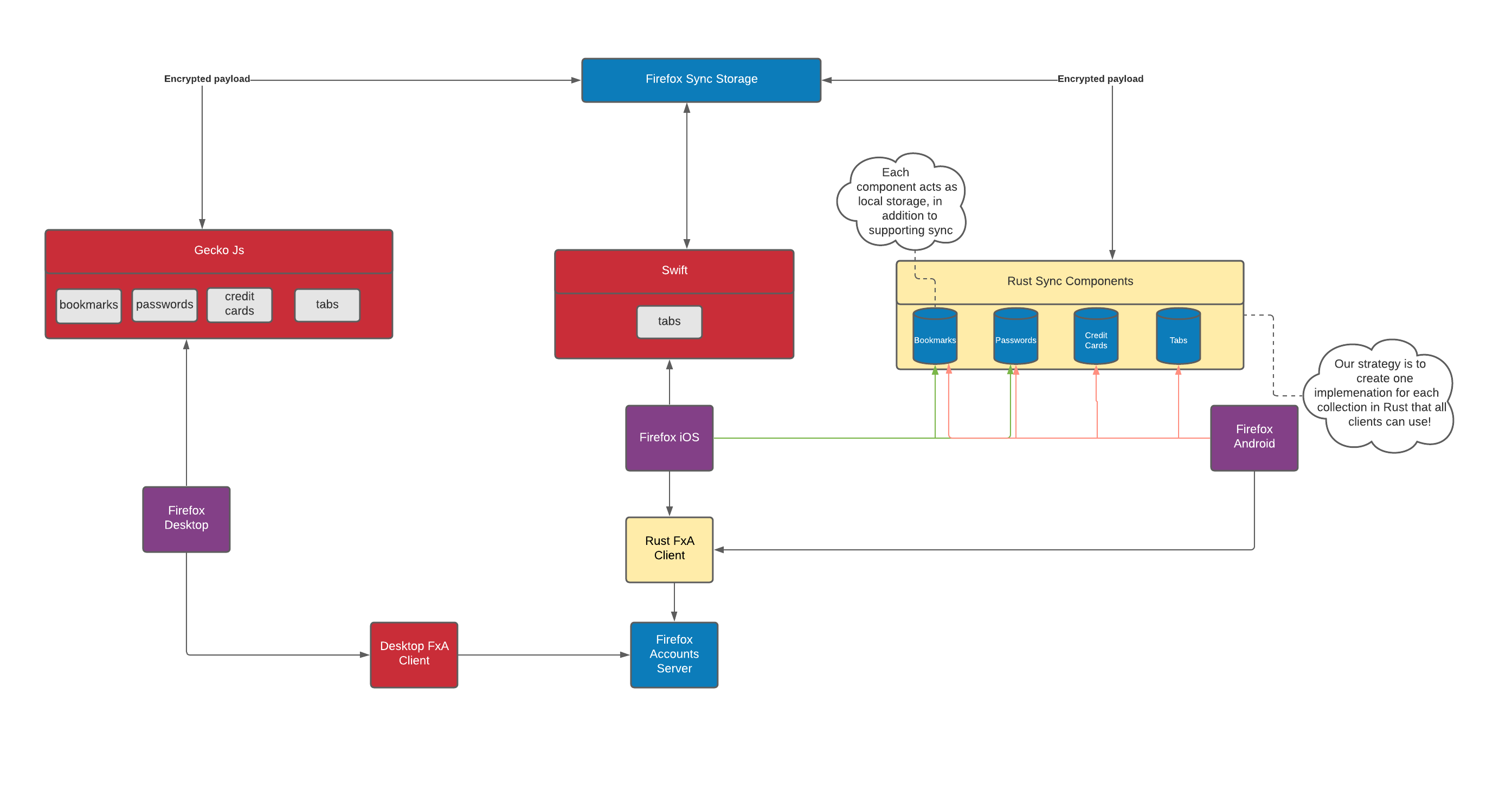
#### Current Status
The following table has the status of each of our sync Rust Components
| Application\Component | Bookmarks | History | Tabs | Passwords | Autofill | Web Extension Storage | FxA Client |
|-----------------------|-----------|---------|------|-----------|----------|-----------------------|------------|
| Fenix | ✔️ | ✔️ | ✔️ | ✔️ | ✔️ | | ✔️ |
| Firefox iOS | ✔️ | ✔️ | ✔️ | ✔️ | ✔️ | | ✔️ |
| Firefox Desktop | | | ✔️ | | | ✔️ | |
| Focus | | | | | | | |
### Future: Only one implementation for each sync engine
In an aspirational future, all the applications would use the same implementation for Sync.
However, it's unlikely that we would migrate everything to use the Rust components since some implementations
may not be prioritized, this is especially true for desktop which already has stable implementations.
That said, we can get close to this future and minimize duplicate logic and the likelihood of errors.
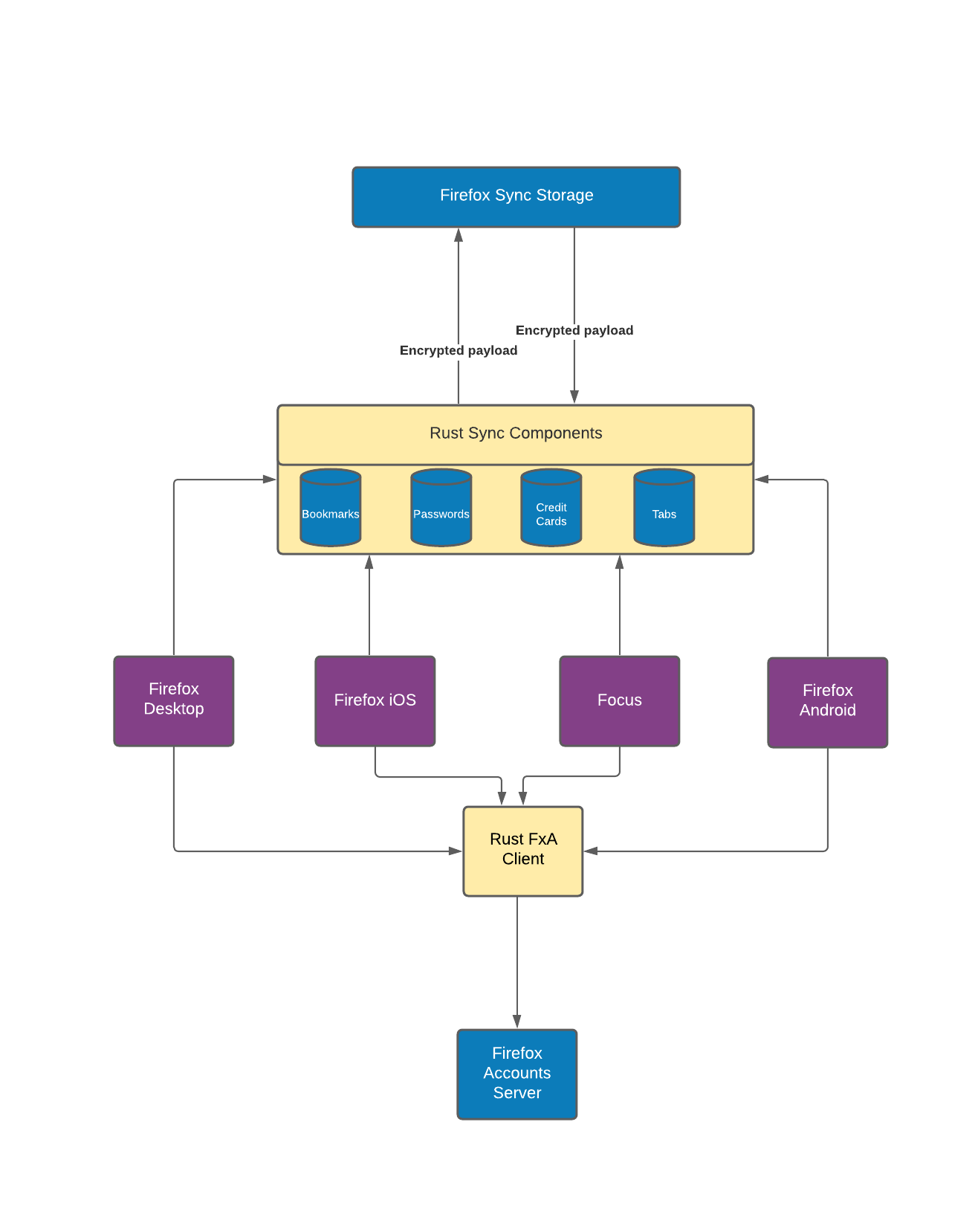
You can edit the diagrams in the following lucid chart (Note: Currently only Mozilla Employees can edit those diagrams): https://lucid.app/lucidchart/invitations/accept/inv_ab72e218-3ad9-4604-a7cd-7e0b0c259aa2
Once they are edited, you can re-import them here by replacing the old diagrams in the `docs/diagrams` directory on GitHub. As long as the
names are the same, you shouldn't need to edit those docs!